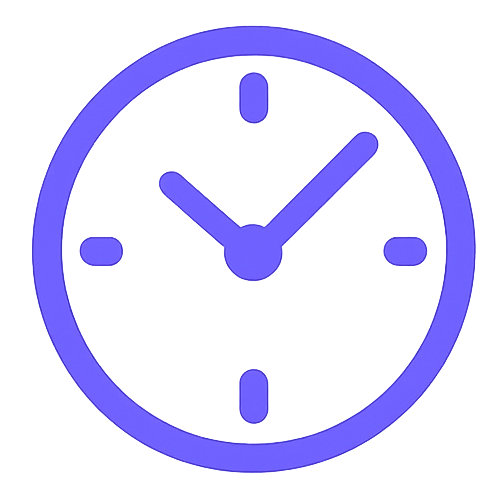Mastering the Discord Time Stamp
Welcome to the most comprehensive guide on the Discord time stamp!
Loading generator...
What Exactly is a Discord Time Stamp (and Why It's Not Just Any Time Reference)?
A general 'time stamp' can be any indication of time. However, in the context of Discord, a 'Discord time stamp' is a specific, dynamic piece of code: `<t:timestamp:format>`. This isn't just plain text; it's a smart feature that displays the specified time in each user's own local timezone. This page is dedicated to helping you master this invaluable discord time stamp. For anyone managing or participating in international Discord servers, understanding the discord time stamp is a game-changer for event coordination and clear communication. The utility of a properly formatted discord time stamp cannot be overstated, as it eliminates the classic 'what timezone?' problem.
The Magic: Automatic Timezone Conversion
Discover how the Discord time stamp intelligently adapts, showing the correct time to users in New York, London, Tokyo, or anywhere else, automatically. This core functionality makes the discord time stamp a must-use for global teams.
Foundation: Universal Unix Time
Learn why the Discord time stamp relies on Unix time (seconds since January 1, 1970, UTC) as its backbone. This universal standard is key to the global consistency of every discord time stamp.
Flexible Formatting: Tailor Your Display
Explore the various format codes available for your Discord time stamp. From short times to full dates with days of the week, customize how your discord time stamp appears to best suit your message.
Why It Matters
Key Advantages: Why You Should Always Use the Correct Discord Time Stamp
Leveraging a proper Discord time stamp goes beyond mere neatness; it's a fundamental component of effective and inclusive server communication. Especially for communities with members spread across different time zones, the value of a clearly implemented discord time stamp is immense. It showcases professionalism and consideration for your audience. Every discord time stamp used correctly enhances clarity.
Eliminate Scheduling Headaches & Confusion
A precise Discord time stamp ensures every member sees event times in their local context, drastically reducing missed events, late arrivals, and timezone-related misunderstandings. No more manual conversions for your users when a discord time stamp is present!
Essential for Global & Diverse Communities
If your server hosts members from various countries for gaming, study groups, project collaborations, or fan communities, the Discord time stamp is indispensable for smooth coordination. Make your server globally friendly with the discord time stamp.
Enhance Professionalism and Organization
Consistent and correct use of the Discord time stamp in announcements, event schedules, and reminders makes your server look more organized, professional, and well-managed. This attention to detail using the discord time stamp builds trust.
Improved User Experience (UX)
By displaying times in a user-friendly, localized manner, the Discord time stamp significantly improves the overall experience for your server members. A good discord time stamp respects user convenience.
Step-by-Step: How to Create and Implement a Discord Time Stamp
Generating and using a Discord time stamp is a straightforward process, particularly when you utilize a reliable generator tool (like the one on our homepage!). Here’s a breakdown of how a discord time stamp is born and put to use, ensuring your events and announcements are perfectly timed. Mastering this will make your use of the discord time stamp seamless.
In-Depth: Understanding All Discord Time Stamp Format Options
The appearance of your Discord time stamp is controlled by a single letter format code within the `<t:timestamp:format>` structure. Choosing the right format can significantly enhance clarity. There are seven distinct options, each offering a unique way to present your discord time stamp. Let's explore each discord time stamp format:
Short Time (t) - The Quick Discord Time Stamp
Format: `<t:timestamp:t>`. Displays as: `3:45 PM`. Ideal for quick time references when the date is already known or implied by context. This discord time stamp format is concise.
Long Time (T) - Precise Discord Time Stamp
Format: `<t:timestamp:T>`. Displays as: `3:45:22 PM`. Includes seconds for situations requiring higher precision. A useful discord time stamp for specific logging or countdowns.
Short Date (d) - Compact Discord Time Stamp
Format: `<t:timestamp:d>`. Displays as: `07/21/2024`. A numerical, space-saving way to show the date. Good for logs or when brevity is key for your discord time stamp.
Long Date (D) - Readable Discord Time Stamp
Format: `<t:timestamp:D>`. Displays as: `July 21, 2024`. A more human-readable date format, excellent for formal announcements. This discord time stamp is very clear.
Short Date/Time (f) - Default Discord Time Stamp
Format: `<t:timestamp:f>`. Displays as: `July 21, 2024 at 3:45 PM`. This is often the most popular and generally useful format for event announcements, providing both date and time clearly. Many consider this the standard discord time stamp.
Long Date/Time (F) - Detailed Discord Time Stamp
Format: `<t:timestamp:F>`. Displays as: `Sunday, July 21, 2024 at 3:45 PM`. The most comprehensive format, including the day of the week. Perfect for scheduling important, formal events using a discord time stamp.
Relative Time (R) - Dynamic Discord Time Stamp
Format: `<t:timestamp:R>`. Displays as: `in an hour`, `2 days ago`, `next week`. This dynamic format automatically updates relative to the current time. An incredibly useful discord time stamp for indicating urgency or elapsed time.
Discord Time Stamp: Core Technical Facts & Features
Here's a quick rundown of the essential technical aspects that define and power the Discord time stamp functionality. Understanding these helps in utilizing the discord time stamp more effectively.
Underlying Standard
Unix Epoch Time
(Seconds since 00:00:00 UTC on 1 January 1970)
Available Display Formats
7 Unique Options
Covering Short/Long Time (t/T), Short/Long Date (d/D), Short/Long Date/Time (f/F), and Relative (R)
Primary Functionality
Automatic Local Time Conversion
(Ensures every user sees the time correctly in their own timezone, a core benefit of the discord time stamp)
Input Method
Specific Tag Syntax
(`<t:unix_timestamp:format_char>`) required for the discord time stamp to render.
Real-World Scenarios: When and How to Use a Discord Time Stamp
The Discord time stamp isn't just a feature; it's a solution. Here are practical examples illustrating where the Discord time stamp truly shines, making server management and participation smoother for everyone. Each scenario benefits from a clear discord time stamp.
Announcing Server Maintenance Schedules
Server Administrator
Clearly communicate server downtime using a Discord time stamp (format 'F' for full details or 'R' for relative time leading up to it). E.g., 'Server maintenance will begin <t:1700000000:F> and is expected to last 2 hours.' A crucial discord time stamp use case.
Setting Deadlines for Contests or Submissions
Event Coordinator / Moderator
Ensure all participants globally are aware of the exact deadline with a precise Discord time stamp (format 'f' or 'D'). E.g., 'Art contest submissions close <t:1700000000:D>!' Using a discord time stamp prevents disputes.
Scheduling Weekly Team Meetings or Game Nights
Team Lead / Community Organizer
Use a recurring reminder message featuring a Discord time stamp for regular events. E.g., 'Reminder: Our weekly strategy call is <t:1700000000:f>.' The relative discord time stamp format 'R' can be great for 'next meeting in X days'.
Coordinating International Project Milestones
Project Manager
For global teams, use the Discord time stamp to set clear, unambiguous deadlines for project phases. 'Phase 1 deliverables are due <t:1700000000:F>.' This discord time stamp ensures everyone is aligned.
Your Discord Time Stamp Questions Answered (FAQ)
We've compiled answers to common questions about using the Discord time stamp effectively. If you have more questions about the discord time stamp, feel free to reach out! Every discord time stamp query helps us improve this resource.
How is a Discord time stamp fundamentally different from just typing out the time like '8 PM EST'?
Typed times are static and prone to timezone misinterpretations. '8 PM EST' means different things to people globally and requires manual conversion. A Discord time stamp is dynamic; it automatically converts the underlying Unix time to each user's local timezone. This prevents all confusion and is the primary benefit of using a discord time stamp.
Do I absolutely need a special generator tool to create a Discord time stamp?
While you *could* manually find the Unix timestamp for a given date/time and type out the `<t:timestamp:format>` code, it's cumbersome and error-prone. A generator tool automates this, ensuring you get a valid Unix time and correctly formatted Discord time stamp syntax quickly and easily. Our homepage tool is perfect for this.
Can the Relative Time (R) format for a Discord time stamp be used for events far in the future or past?
Yes! If the Unix time for the Discord time stamp is in the future, the relative format will show 'in X minutes/hours/days/months/years'. If it's in the past, it will show 'X minutes/hours/days ago'. It's very flexible and updates dynamically as time passes.
What is generally the best Discord time stamp format for a typical event announcement?
For most event announcements, format 'f' (Short Date/Time, e.g., `July 21, 2024 at 3:45 PM`) or format 'F' (Long Date/Time, which includes the day of the week) are excellent choices. They provide a good balance of detail and readability for your Discord time stamp.
Will an old Discord time stamp in a message sent months ago still display correctly?
Absolutely. As long as the message containing the Discord time stamp is still viewable and the original `<t:timestamp:format>` syntax was correct, Discord will continue to render that discord time stamp accurately based on the viewer's current local time settings and the original Unix time embedded in the tag.
Can I edit a Discord time stamp after I've sent the message?
Yes, if you can edit the message in Discord, you can edit the Discord time stamp code within it. You might do this if the event time changes or if you initially made an error in the Unix time or format code of your discord time stamp.
Is there a limit to how far in the future or past a Discord time stamp can represent?
Unix time itself has limitations (it's a 32-bit integer in some older systems, leading to the 'Year 2038 problem'), but for most practical purposes within Discord's current implementation, you can set a discord time stamp for many decades into the future or past without issue. Discord likely uses 64-bit timestamps, mitigating this for the foreseeable future.
Ready to Eliminate Timezone Confusion? Create Your Discord Time Stamp Now!
Stop wasting time with manual time conversions! Use our intuitive Discord Time Stamp Generator on the homepage to effortlessly create the perfect, timezone-aware Discord time stamp for any event, announcement, or reminder. It's fast, free, and ensures everyone is on the same page.