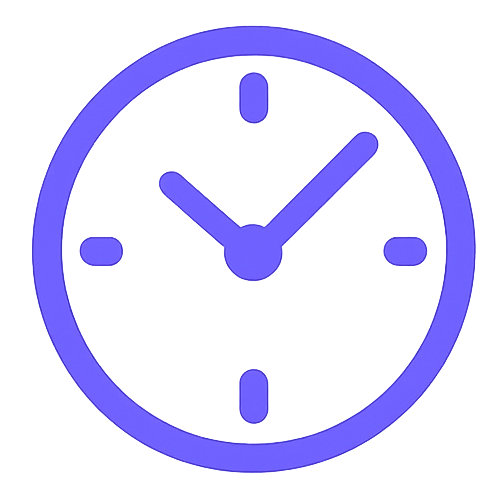The Ultimate Guide to the Discord Timestamp
Unlock seamless global communication on Discord. This guide provides a deep dive into the Discord timestamp format (
Loading generator...
What Exactly IS a Discord Timestamp?
A Discord timestamp is not just text; it's a dynamic piece of code embedded in your messages. It leverages a universal time standard (Unix time) and specific formatting instructions recognized by the Discord client. The magic of the discord timestamp lies in its ability to automatically display the specified date and time in the local timezone of *each individual user* who views it. This eliminates the age-old problem of coordinating across different timezones. Instead of saying 'Meet at 8 PM EST', which confuses users elsewhere, a properly formatted discord timestamp ensures everyone sees the correct equivalent time in their own region. Understanding the discord timestamp is fundamental for clear communication in diverse online communities.
Beyond Static Text: Dynamic Conversion
Learn how the Discord client interprets the `<t:timestamp:format>` code, performing on-the-fly conversion based on the viewer's device settings. This makes the discord timestamp incredibly powerful.
The Role of Unix Time
Discover why the discord timestamp relies on Unix time (seconds since the epoch) as its universal standard and how this numerical value enables consistent timezone handling.
The Seven Format Specifiers
Explore the different ways a discord timestamp can be displayed, controlled by the format code (t, T, d, D, f, F, R), offering flexibility for various communication needs.
Importance
Why Every Discord Server Needs the Discord Timestamp
In today's interconnected world, online communities often span multiple continents and timezones. Relying on static time references inevitably leads to confusion, missed events, and frustration. The discord timestamp directly addresses these challenges, making it an indispensable tool for effective server management and community engagement. Implementing the discord timestamp promotes clarity and inclusivity.
Eliminate Timezone Chaos Completely
The primary benefit: a single discord timestamp works for everyone, everywhere. Say goodbye to manual timezone conversions, 'What timezone was that again?' questions, and scheduling mishaps. Essential for global teams and gaming guilds.
Boost Event Participation & Punctuality
When users see event times clearly displayed in their local context via a discord timestamp, they are more likely to remember and attend on time. This increases engagement for meetings, game nights, or streams.
Enhance Announcement Professionalism
Using the standardized discord timestamp format in official announcements, rules, or deadlines makes your server appear more organized, professional, and considerate of its diverse member base.
Simplify Bot Development
For bot developers, utilizing the built-in discord timestamp functionality is often easier and more reliable than implementing custom timezone logic within the bot itself for displaying times.
How the Discord Timestamp Functions
Understanding the mechanics behind the discord timestamp helps in using it correctly. It's a two-part system: the raw data (Unix timestamp) and the presentation layer (format code), interpreted by the Discord client.
Deep Dive: The 7 Discord Timestamp Formats
Choosing the right format for your discord timestamp is key to clear communication. Each of the seven available format codes offers a different level of detail and presentation style. Let's explore each one:
Short Time (t)
Format: `<t:timestamp:t>`. Example: `9:30 AM`. Displays only the time with hours and minutes in a localized 12-hour or 24-hour format based on user locale. Ideal for quick time references within the same day when the date is already clear from context. A concise discord timestamp option.
Long Time (T)
Format: `<t:timestamp:T>`. Example: `9:30:55 AM`. Similar to Short Time, but includes seconds. Useful for precise timing, logging, or situations where second-level accuracy for the discord timestamp is important.
Short Date (d)
Format: `<t:timestamp:d>`. Example: `04/15/2024`. Shows the numerical date (month, day, year) in the user's local standard format (e.g., MM/DD/YYYY or DD/MM/YYYY). Good for referencing specific dates without the time.
Long Date (D)
Format: `<t:timestamp:D>`. Example: `April 15, 2024`. Displays the full date with the month name spelled out. Offers a more formal and readable way to present a date compared to the short format discord timestamp.
Short Date/Time (f)
Format: `<t:timestamp:f>`. Example: `April 15, 2024 at 9:30 AM`. Combines the Long Date format with the Short Time format. This is often the most useful general-purpose discord timestamp for scheduling events.
Long Date/Time (F)
Format: `<t:timestamp:F>`. Example: `Monday, April 15, 2024 at 9:30 AM`. The most verbose format, including the day of the week, full date, and short time. Excellent for formal event announcements where maximum clarity for the discord timestamp is desired.
Relative Time (R)
Format: `<t:timestamp:R>`. Example: `in 2 hours` or `3 days ago`. This unique discord timestamp format displays the time dynamically relative to the moment the user views it. It automatically updates! Perfect for countdowns, deadlines, or indicating recency.
Discord Timestamp: Technical Specifications
A brief look at the underlying standards and limitations of the discord timestamp feature.
Based On
Unix Time
(Seconds since Epoch)
Formats Available
7
(t, T, d, D, f, F, R)
Conversion
Client-Side
(Uses User's Local Timezone)
Practical Applications of the Discord Timestamp
Where can you leverage the power of the discord timestamp? Here are some common scenarios where it proves invaluable:
Scheduling Server Events
Community Manager
Announcing game nights, AMAs, workshops, or maintenance windows? Use the discord timestamp (formats F or f) to ensure everyone knows the exact start time in their local timezone.
Coordinating Global Teams
Remote Project Lead
Setting deadlines or meeting times for international team members? The discord timestamp prevents costly miscommunications and keeps everyone aligned across different work hours.
Gaming Session Planning
Guild Leader
Organizing raids, practice sessions, or group activities in MMOs or other online games? Use the relative discord timestamp (format R) for countdowns ('starts in X') or format f for specific times.
Setting Application Deadlines
Moderator Recruitment
Clearly state application closing dates and times using a discord timestamp (format F or D) to avoid confusion for applicants worldwide.
Indicating Message Recency
Support Channels
While Discord does this automatically for recent messages, bots can use the relative discord timestamp (format R) to explicitly show how long ago a specific event or update occurred.
Discord Timestamp Frequently Asked Questions
Have more questions about the intricacies of the discord timestamp? Find detailed answers below. Understanding these nuances helps master the discord timestamp.
Can I create a discord timestamp for a timezone different from my own?
Yes! While generators often default to your local time, the core of a discord timestamp is the universal Unix time. You can find the Unix timestamp for *any* specific date and time in *any* timezone (e.g., using an online converter that allows timezone selection) and then construct the `<t:timestamp:format>` code. The resulting discord timestamp will still display correctly for all viewers based on *their* local settings.
What happens if I make a mistake in the discord timestamp code?
If the syntax is incorrect (e.g., wrong number of colons, invalid format code, non-numeric timestamp), Discord will usually just display the raw text `<t:....>` as you typed it, without any conversion. It won't break anything, but the dynamic functionality of the discord timestamp will be lost. Using a generator minimizes these errors.
Is there a limit to the dates I can use for a discord timestamp?
Yes, Discord's implementation (likely tied to standard 32-bit or 64-bit Unix time representations) has practical limits. While the theoretical range is vast, extremely distant past or future dates might not render correctly or consistently across all clients. For most practical purposes (decades or even centuries around the present), the discord timestamp works reliably. The generally accepted range is roughly from the year -271821 to 275760, but sticking to more common eras is advisable.
Does the relative discord timestamp (Format R) always stay updated?
Yes, the Discord client actively recalculates and updates the display of relative timestamps (e.g., 'in 5 minutes', '2 hours ago') periodically as time passes while the message is visible. This makes the relative discord timestamp genuinely dynamic.
Can I use a discord timestamp in my Discord status or profile?
Generally, no. The discord timestamp formatting `<t:timestamp:format>` is primarily designed to work within message content (including embeds sent by bots). It typically does not render dynamically in user statuses, profile 'About Me' sections, or channel names/topics, though Discord's features can change.
Why does my generated discord timestamp show a different time than I expected?
The most common reason is a misunderstanding of how it works. The discord timestamp code you generate represents a *single point in universal time (UTC)*. How it *displays* depends entirely on the *viewer's* local timezone settings. If you generate a timestamp for 8 PM in your timezone (e.g., EST), someone in PST will see it displayed as 5 PM. The generator tool itself might also need to correctly identify your local timezone when selecting dates/times. Double-check the absolute time (UTC) represented by the Unix part of your discord timestamp.
How do bots use the discord timestamp?
Bots can easily generate the correct `<t:timestamp:format>` string in their code. They calculate the required Unix timestamp for an event or time reference and then simply include the formatted string in the messages or embeds they send. This ensures the bot's time references are timezone-aware for all users interacting with it, a key use of the discord timestamp for automation.
Are there alternatives to the discord timestamp for showing time?
For absolute clarity across timezones, the discord timestamp is the standard and best practice within Discord itself. Alternatives include: 1) Always stating the timezone explicitly (e.g., '8 PM UTC', '9 AM PST') but this requires users to convert manually. 2) Linking to external timezone converter websites. 3) Bots offering custom commands to show time in a user's registered timezone. However, none are as seamless as the native discord timestamp integration.
What is the difference between a discord timestamp and a regular timestamp?
A 'regular timestamp' usually refers to a simple date/time string like '2024-04-15 09:30 PST'. A discord timestamp is specifically the `<t:unix_seconds:format>` code that Discord interprets for dynamic, localized display. The key differentiator is the automatic timezone conversion built into the discord timestamp feature.
Can I customize the appearance of the discord timestamp beyond the 7 formats?
No, you are limited to the seven predefined format codes (t, T, d, D, f, F, R) provided by Discord. The exact rendering (e.g., date order, AM/PM vs 24-hour) within those formats is determined by the user's locale settings, but you cannot create entirely custom formats for the discord timestamp.
Generate Your Discord Timestamp Easily
Ready to eliminate timezone confusion? Use our free tool (found at the top of the homepage) to generate any discord timestamp format instantly. Copy, paste, and communicate clearly!