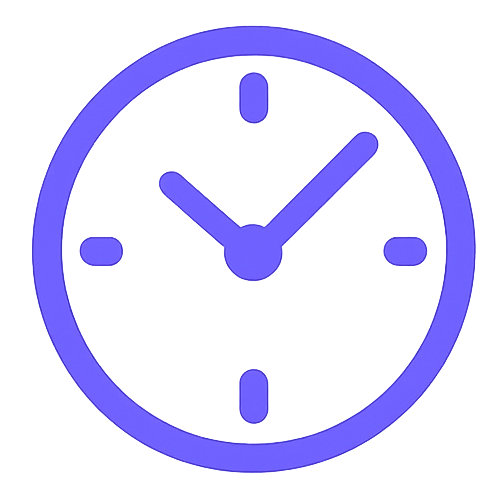Discord Timestamp Generator
Create Discord timestamps that automatically convert to every user's local timezone. Perfect for scheduling events, coordinating across global communities, and ensuring everyone shows up at the right time.
Loading generator...
What is Discord Timestamp Generator
Discord Timestamp Generator is a powerful tool that creates dynamic timestamps for Discord messages. These timestamps automatically adjust to each user's local timezone, making coordination across global communities seamless and effortless.
Universal Time Conversion
Create timestamps that display correctly for every Discord user, regardless of their location or timezone settings.
Multiple Format Options
Choose from seven different timestamp styles including short time, long date, relative time, and more.
One-Click Generation
Select your date and time, choose your format, and instantly get a Discord-ready timestamp code to copy and paste.
Benefits
Why Use Discord Timestamp Generator
Coordinating across timezones can be challenging. Our Discord Timestamp Generator solves this problem with a simple, intuitive interface that creates perfect timestamps every time.
Eliminate Timezone Confusion
Never worry about timezone calculations again. Discord Timestamp Generator ensures everyone sees the correct time in their local timezone.
Perfect for Global Communities
Seamlessly schedule events, meetings, and gaming sessions with members from around the world without any timezone miscommunications.
Professional Event Planning
Create clear, professional-looking timestamps for announcements, events, and deadlines in your Discord server.
How to Use Discord Timestamp Generator
Creating perfect Discord timestamps is quick and easy with our generator. Follow these simple steps:
Key Features of Discord Timestamp Generator
Our Discord Timestamp Generator comes packed with powerful features to help you communicate effectively across timezones.
Unix Timestamp Conversion
Automatically converts user-friendly dates and times into Unix timestamps required by Discord's formatting system.
Seven Format Styles
Choose from short time, long time, short date, long date, short date/time, long date/time, and relative time formats.
Timezone Detection
Automatically detects your local timezone but allows you to generate timestamps for any timezone.
Relative Time Support
Create dynamic 'time since' or 'time until' timestamps that update automatically as time passes.
Preview Functionality
See exactly how your timestamp will appear in Discord before copying the code.
Full Date Range Support
Generate timestamps for any date from April 19, -271821 to September 12, 275760 (Discord's supported range).
Discord Timestamp Generator by the Numbers
Join thousands of Discord users who rely on our timestamp generator for their global communication needs.
Trusted by
10,000+
Discord Users
Supporting
7
Timestamp Formats
Generates Timestamps in
<1
Second
What Discord Users Say About Our Generator
Discord Timestamp Generator has helped thousands of users coordinate across timezones. Here's what some of them have to say:
Sarah Johnson
Discord Server Admin
Discord Timestamp Generator has been a game-changer for our global gaming community. We used to have so many miscommunications about event times, but now everyone shows up at the right time!
Michael Chen
Esports Tournament Organizer
As someone who runs tournaments across multiple timezones, this tool is essential. It's simple, accurate, and saves me from having to calculate time differences for every participant.
Elena Rodriguez
Community Manager
I manage a Discord server with members from over 20 countries. Discord Timestamp Generator has eliminated all the confusion around event scheduling. It's become an essential tool for our team.
David Williams
Remote Team Leader
Our remote work team uses Discord for coordination, and the timestamp generator ensures everyone knows exactly when meetings are happening in their local time. No more timezone math!
Akira Tanaka
International Gaming Guild Leader
The relative time format is perfect for our raid schedules. Being able to see '2 hours from now' makes coordination so much easier than trying to convert UTC times mentally.
Sophie Mueller
Discord Bot Developer
Even as a developer who understands Unix time, I still use this generator regularly. It's faster than calculating timestamps manually and the preview feature ensures I get the format right.
Frequently Asked Questions About Discord Timestamp Generator
Have questions about how to use Discord timestamps? Find answers to common questions below.
What exactly is a Discord timestamp?
A Discord timestamp is a special formatting code that displays date and time information that automatically adjusts to each viewer's local timezone. It uses Unix time (seconds since January 1, 1970) and is formatted as <t:TIMESTAMP:FORMAT> in Discord messages.
Why should I use timestamps instead of just typing the time?
When you simply type a time like '9 PM', users in different timezones won't know which timezone you're referring to. Discord timestamps automatically convert to each user's local timezone, ensuring everyone sees the correct time for their location.
How do I use the timestamp code in Discord?
Simply copy the generated timestamp code (looks like <t:1675195853:F>) and paste it directly into your Discord message. When you send the message, Discord will automatically convert it to a properly formatted timestamp.
What's the difference between the various timestamp formats?
Discord offers seven different formatting options: Short Time (t), Long Time (T), Short Date (d), Long Date (D), Short Date/Time (f), Long Date/Time (F), and Relative Time (R). Each displays the timestamp information differently, from just showing the time to showing the full date and day of week.
What is the 'Relative Time' format and how does it work?
The Relative Time format (R) shows how much time has passed or will pass relative to the current moment, such as '2 hours ago' or 'in 3 days'. This format automatically updates as time passes, making it great for countdowns or showing recency.
Can I use Discord timestamps in bot commands or embeds?
Yes! Discord timestamps work in regular messages, bot messages, embeds, and most other text fields in Discord. Bot developers can also generate and use these timestamp formats programmatically.
Start Using Discord Timestamp Generator Today
Eliminate timezone confusion in your Discord community with our free and easy-to-use timestamp generator.